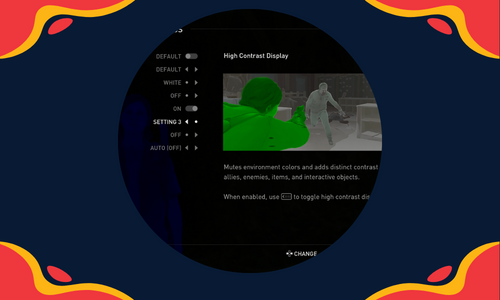Introduction
Overview of the GAME Checkpoints program and how the reference guides work.
- Overview of what is possible in adaptive gaming and why it is important.
- Information on the MMC community around you and how to get support.
Gaming Gear
Learn about the assistive technology available for gaming and guides on how to use them.
- Breakdown of the gaming devices and assistive technology that is used in adaptive gaming.
- Describe compatibility and use cases of the devices.
- Compatibility guides for adapters
Gaming Basics
If you are looking for a summary of what gaming can offer and how to use this knowledge in gaming sessions.
- Breakdown of the gaming world and education of gaming culture.
- Discussion of the variety of experiences players can have.
- Accessibility in video games and how to navigate those features.
Game Training
10 games were selected based on accessibility, genre diversity, and availability.
- Summary of the key aspects of the 10 games (controls, game modes, settings, etc)
- Quick reference of the accessibility features and playstyles of the games.
Best Practices
Best practices created in collaboration with gamers, clinicians, and MMC team with years of experience in conducting adaptive gaming sessions.
- Overview of the potential process your organization may use with a gamer visiting your space.
- Summary of the tips and tricks when creating adaptive gaming setup.